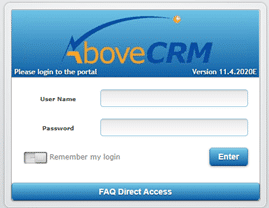Click below for the link to the request site:
The Centre de services scolaire du Littoral is introducing a new computerized request system designed to simplify and optimize the management of employee requests. This system is designed to improve productivity and guarantee quality service, while simplifying the center’s internal processes.
Connection steps:
- Log in with your Microsoft 365 account using your organization email (xxxx@csdulittoral.qc.ca) and password.

- You will need to follow the two-factor authentication steps.
- Once logged in, you will see the C2 request system home page, which will look like this;

- To make a request, simply click on new request, choose the appropriate category, and enter the required information.
To help you get to grips with this new application, we invite you to create a fake query, mentioning in its title that it’s a test.
If you have any questions, problems, or requests for assistance with this new application, please contact the IT Resources department.
Request to purchase or add new iPad or computer licenses
There are many computer resources on the market today to support student learning. To help us respond to your request, please complete this form, providing more details about your needs. For multiple resource requests, please submit a separate form for each one of them.
Form – Request to purchase or add new iPad or computer licenses
IMPORTANT: It is recommended to make only one inquiry per case. Please make an inquiry for each different problem that is in the building and/or premises.
Desired deadline: The CSSL reserves the right to define its priorities. To the extent possible, it will take into account the urgency you give to your request.
Enter the following information once you reach the AboveCRM requests link:
Username (the same as you enter on the computer)
Password (the same as you enter on the computer)
In the following window click REQUEST – IT SUPPORT
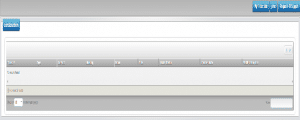
Complete the COMPUTER RESOURCES REQUEST form
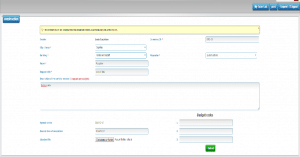
A confirmation window will appear to indicate your request identification number. You will also receive an email.
You will be notified by email as soon as the tasks are carried out in connection with your request. You can also follow the progress of your request on the portal.