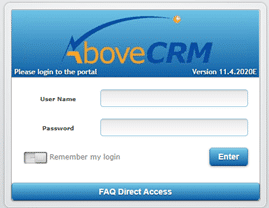IMPORTANT: It is recommended to make only one inquiry per case. Please make an inquiry for each different problem that is in the building and/or premises.
Desired deadline: The CSSL reserves the right to define its priorities. To the extent possible, it will take into account the urgency you give to your request.
Enter the following information once you reach the AboveCRM requests link:
Username (the same as you enter on the computer)
Password (the same as you enter on the computer)
FOR A REQUEST CONCERNING MAINTENANCE, REPAIR, CONSTRUCTION OR PAINTING WORK
In the next window, click on the Request – Repair or Work
Fill out the REQUEST – MATERIAL RESOURCES form. Fields with an * are mandatory.
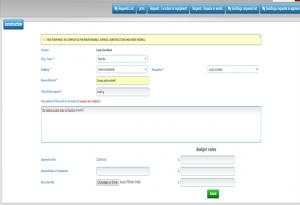
Click on Submit Form to forward the ticket to the principal for approval or refusal. If necessary, your request will be forwarded to Material Resources to assign maintenance workers in the area. A confirmation window will show your ticket number. You will also receive it in an email.
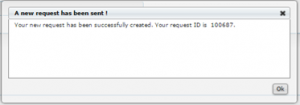
You will be notified by email as soon as the request is completed. You can also follow the progress of your query on the portal.
FOR A REQUEST TO PURCHASE FURNITURE, EQUIPMENT, APPLIANCES OR OTHER MATERIALS
IMPORTANT: Desired deadline: The CSSL reserves the right to define its priorities. To the extent possible, it will take into account the urgency you give to your request.
In this window, click on the Request – Furniture or Equipment
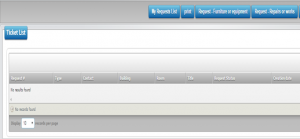
Fill out the REQUEST – MATERIAL RESOURCES form. Fields with an * are mandatory.
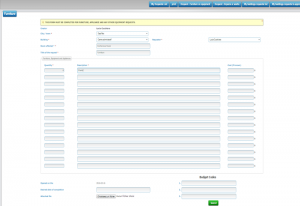
Click on Submit Form to forward the ticket to the principal for approval or refusal. If necessary, your request will be forwarded to Material Resources to assign maintenance workers in the area. A confirmation window will show your ticket number. You will also receive it in an email.
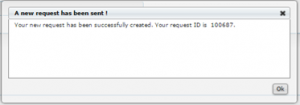
It is possible to consult or print the list of your tickets by using the appropriate buttons.